Mikroe RA4M1 Clicker
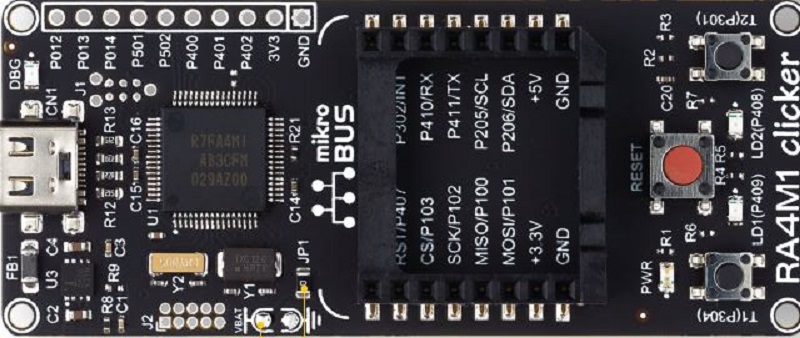
Vendor: MikroElektronika
Source on GitHub: renesas-ra/RA4M1_CLICKER
More info: Website
Installation instructions
Renesas RA Family Board via J-Flash Lite
You can download J-Link Software and Documentation pack that includes a flash programming tool J-Flash Lite.
A .hex file can be flashed using J-Flash Lite.
- Start
J-Flash Lite. - Select device name for board.
- EK-RA4M1: R7FA4M1AB
- EK-RA4W1: R7FA4W1AD2CNG
- EK-RA6M1: R7FA6M1AD
- EK-RA6M2: R7FA6M2AF
- RA4M1 CLICKER: R7FA4M1AB
- press
OK. - Select
firmware.hexfile for Data File. - Press
Program Device.
Please refer to the Getting started with MicroPython on the Renesas RA about cable connection between the board and your PC.